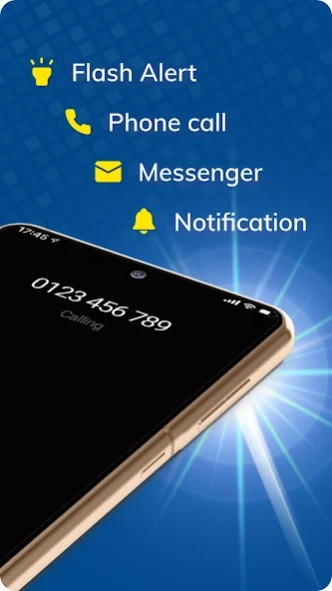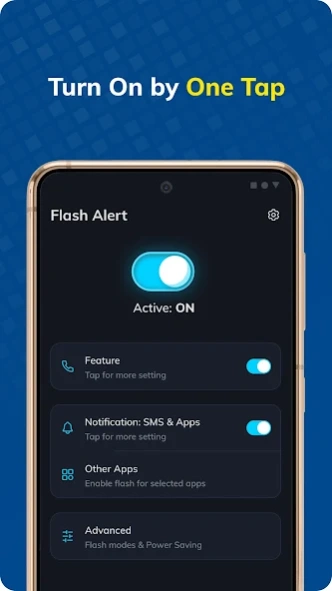Flash Alert: Flash-alert 1.5.0
Free Version
Publisher Description
Flash Alert: Flash-alert - Amazing Flash alert with many modes for flash notifications, incoming call flash
Don't worry about missing calls or any messages even when in silent mode with flash alert - flash call. When installing flash notifications, every time a call or message comes in, the flash on the phone will notify you. This is a free application that brings many benefits to users. incoming call flash is simple, but highly appreciated for its functionality and applicability in many cases.
light phone - flashlight call will notify you with the blink of the flashlight every time when an incoming call or SMS arrives on your phone. Users can freely choose the flashing mode of the application such as: default mode, optional mode through parameters... This flexibility in customizability will surely bring many good experiences for users in many different cases.
Not only stopping at incoming calls and SMS messages, phone flash also allows users to manually set up flash notifications from other applications on the device. You just need to select the desired application, led notification will have instructions on how to do it, you just need to follow the instructions to be able to manually install the light notification for the application you want.
flash alert, flash notifications is optimized to run in the background of your phone. This ability to run in the background helps users not always have to open the flashlight call and still ensure not to miss any calls. You can also set the flash mode to save battery power. This means, you can set the flash to not fire while the battery level has reached the allowable limit. This function of the led notification is special useful when the phone's battery is not much, you don't have the phone charger there but still have to use it for a long time.
incoming call flash - phone flash is extremely useful in cases when you are in a dark place, as well as a place that requires high silence, or a place that is too noisy. flash call helps you find your phone extremely quickly in the dark even if you accidentally put it on silent mode. Or in meetings, in the hospital or church… you don't want your phone to make any sound but still don't want to miss calls and notifications. Or even if you're at a party with the music playing, you can't hear the ringtone or feel your phone vibrate. With all the above cases, light phone is definitely the best choice for you.
flash alert is a free notification flash app exclusively for Android operating system. flash notifications, light phone has been thoroughly researched and tested to be able to optimize features, giving users the best experience. With extremely simple operations, quick setup time, this is a great choice for you. Download the free incoming call flash - flash call app today to experience it together!
About Flash Alert: Flash-alert
Flash Alert: Flash-alert is a free app for Android published in the PIMS & Calendars list of apps, part of Business.
The company that develops Flash Alert: Flash-alert is WECHOICE MOBILE. The latest version released by its developer is 1.5.0.
To install Flash Alert: Flash-alert on your Android device, just click the green Continue To App button above to start the installation process. The app is listed on our website since 2024-02-25 and was downloaded 1 times. We have already checked if the download link is safe, however for your own protection we recommend that you scan the downloaded app with your antivirus. Your antivirus may detect the Flash Alert: Flash-alert as malware as malware if the download link to com.flashalert.flashnotifications.incomingcallflash.flashlightcall is broken.
How to install Flash Alert: Flash-alert on your Android device:
- Click on the Continue To App button on our website. This will redirect you to Google Play.
- Once the Flash Alert: Flash-alert is shown in the Google Play listing of your Android device, you can start its download and installation. Tap on the Install button located below the search bar and to the right of the app icon.
- A pop-up window with the permissions required by Flash Alert: Flash-alert will be shown. Click on Accept to continue the process.
- Flash Alert: Flash-alert will be downloaded onto your device, displaying a progress. Once the download completes, the installation will start and you'll get a notification after the installation is finished.